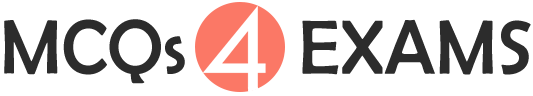Correct Answer: B) To initialize hardware and load the operating system
Explanation: The BIOS (Basic Input/Output System) is firmware that initializes and tests hardware components during startup and provides the necessary instructions to load the operating system.